Edit a Cell
After you have entered data into an Excel cell, you can edit it, but first you must place the cell in Edit mode. Use one of the following techniques: 1) double click in the cell, 2) press the F2 key, or 3) move to the cell and then click in the Function bar. You will know when Excel is in edit mode, because the word Edit will appear on the Status bar.
A blinking vertical bar marks the insertion point. Pressing the backspace key, deletes whatever is to the left of the insertion point one character at a time. In Edit mode, you can use the left and right arrow keys to change the location of the insertion point. If you type at the insertion point, Excel will insert what you type. You can select data while in Edit mode, and then replace that data by typing over it. To select data, click where you want to start your selection and then drag to where you want to end. Or, click where you want to start your selection, hold down the Shift key; then use the arrow keys to move to where you want to end.
Edit a Cell Directly
- Double-click in the cell you want to edit or move to the cell you want to edit; then press F2. Excel places the cell in Edit mode and the word Edit appears on the Status bar. A blinking vertical line indicates the insertion point.
- Use the arrow keys to move to the location of your error; then use the backspace key to delete one character at a time.
Or,
Use the arrow keys to move to the location of your error; then type the data you want to insert.
Or,
Use the arrow keys to move to the location of your error, select the data you want to replace, then type the new data. - Press Enter. Excel places your entry in the cell.
Edit a Cell Using the Formula Bar
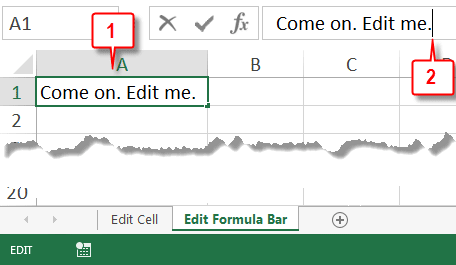
- Click the cell you want to edit.
- Click the Formula Bar. Excel places the cell in Edit mode and the word Edit appears on the Status bar. A blinking vertical line indicates the insertion point.
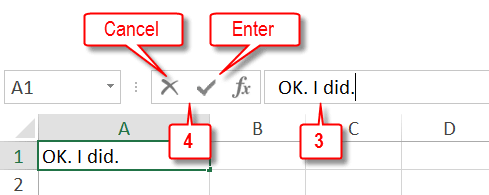
- Use the arrow keys to move to the location of your error; then use the backspace key to delete one character at a time.
Or,
Use the arrow keys to move to the location of your error; then type the data you want to insert.
Or,
Use the arrow keys to move to the location of your error, select the data you want to replace, then type the new data. - On the Formula bar, click the Enter button to enter or click the Cancel button to cancel. Excel enters or cancels your changes.
How do I delete data?
Select the cells and then press the Delete key. Or, 1) Select the cells 2) Click the Clear button in the Editing group. A menu appears. 3) Click Clear Contents. Excel removes the contents of the cells.

Leave a Comment