Lesson 1: Introduction to Inkscape
This tutorial is on Inkscape. Specifically, it is on how to use Inkscape to create Zentangle® art. I call these computer generated tangles e-tangles.
When I was a child, they had paint-by-number kits. These kits consisted of a drawing, done on canvas, and tubes of acrylic paint. Each section of the drawing and each paint tube was numbered. You would paint each section with the corresponding color of the same number. The result would be a painting that looked as if a professional artist had painted it.
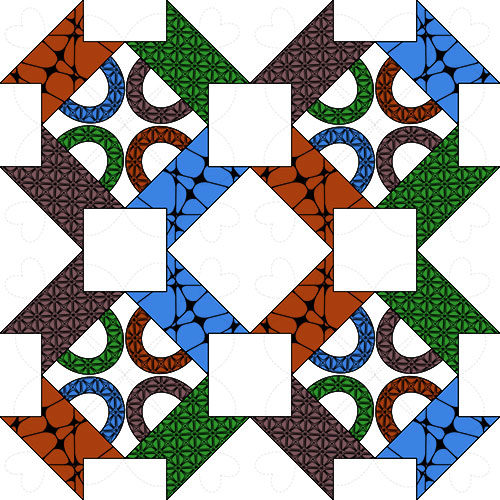
Zentangle art does not work exactly the same way. It is more like a draw-by-number kit. Each drawing consists of a string (basic design) and one or more patterns of your choice. There are step-by-step instructions on how to create each pattern and there are hundreds, if not thousands, of patterns.
Zentangles are usually hand drawn on small square pieces of paper called tiles, but in this tutorial, I'll show you how to create e-tangles using your computer and a software package called Inkscape. Click here to download Inkscape.
Inkscape is a free software package that runs on a Mac or a PC. It creates vector graphics with a svg extension – for example, filename.svg. Photographs and many of the graphics you see on the Web are raster graphics. Raster graphics store the information used to render images in pixels. If you zoom in on the image, you can see small squares. Each of these squares is a pixel. If you enlarge the image too much, the image will pixelate or blur. Vector graphics do not use pixels. Instead, they store information on how to draw the image. With a vector graphic, no matter how much you enlarge the image, it will not pixelate.
Inkscape's commercial equivalent is Adobe Illustrator. I have used Illustrator and I actually like Inkscape better. In my opinion, it is more intuitive and therefore easier to learn. There are a few things, such as working with glyphs, that Illustrator does better, but, overall, Inkscape is a quality product on par with Illustrator and you cannot beat the price!
Note: This tutorial is based on version 0.48.5 which is not the latest version at the time of this writing. I found the latest version, 0.92.2, to be sluggish on my computer. So, I reverted back to using 0.48.5. You can choose which version you want to use by clicking here and selecting the version you want from the column on the right.
While Inkscape is a quality product, it does crash. Save often.

Abhishek